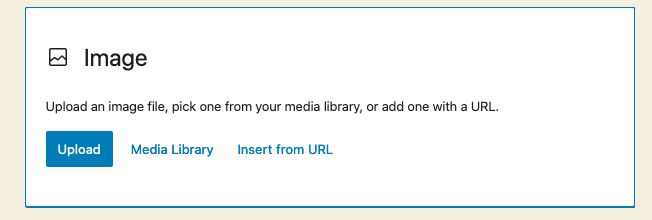Posts always look better with images but please check the size of any image before you upload it. Anything larger than 1MB is probably too big.
The easiest way to add an image this is as follows…
If you can see the words “Start writing or type / to choose a block” then just hit the key marked / (slash) and you should see the following:
If you can’t see “Start writing…” then hit the Return key to create a new block.
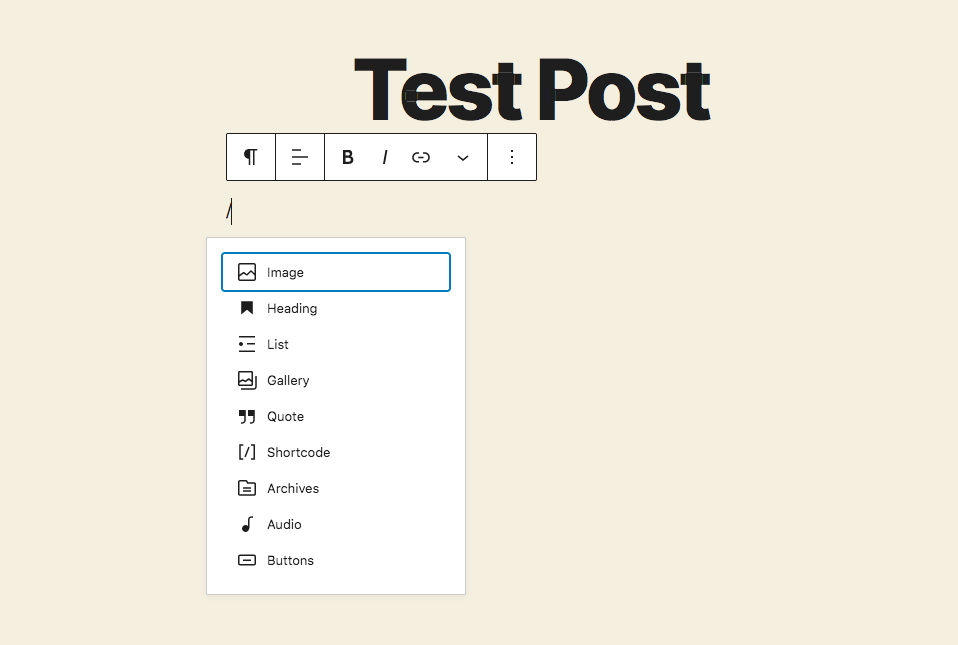
Select Image from the menu and then click on Upload, browse and select your image and it should appear in your post.